Register a TalenCat Account
Before using TalenCat CV Maker to craft your resume, you need to register for a TalenCat account.
The registration process is quick and easy. Once registered, you can manage your resumes more efficiently. With TalenCat's cloud-based real-time data synchronization, you can view, edit, and download your resumes at any time, regardless of the device you use to log in.
Registration and Login
Visit the TalenCat CV Maker homepage and click on the "Create my CV" button to enter the registration/login page.
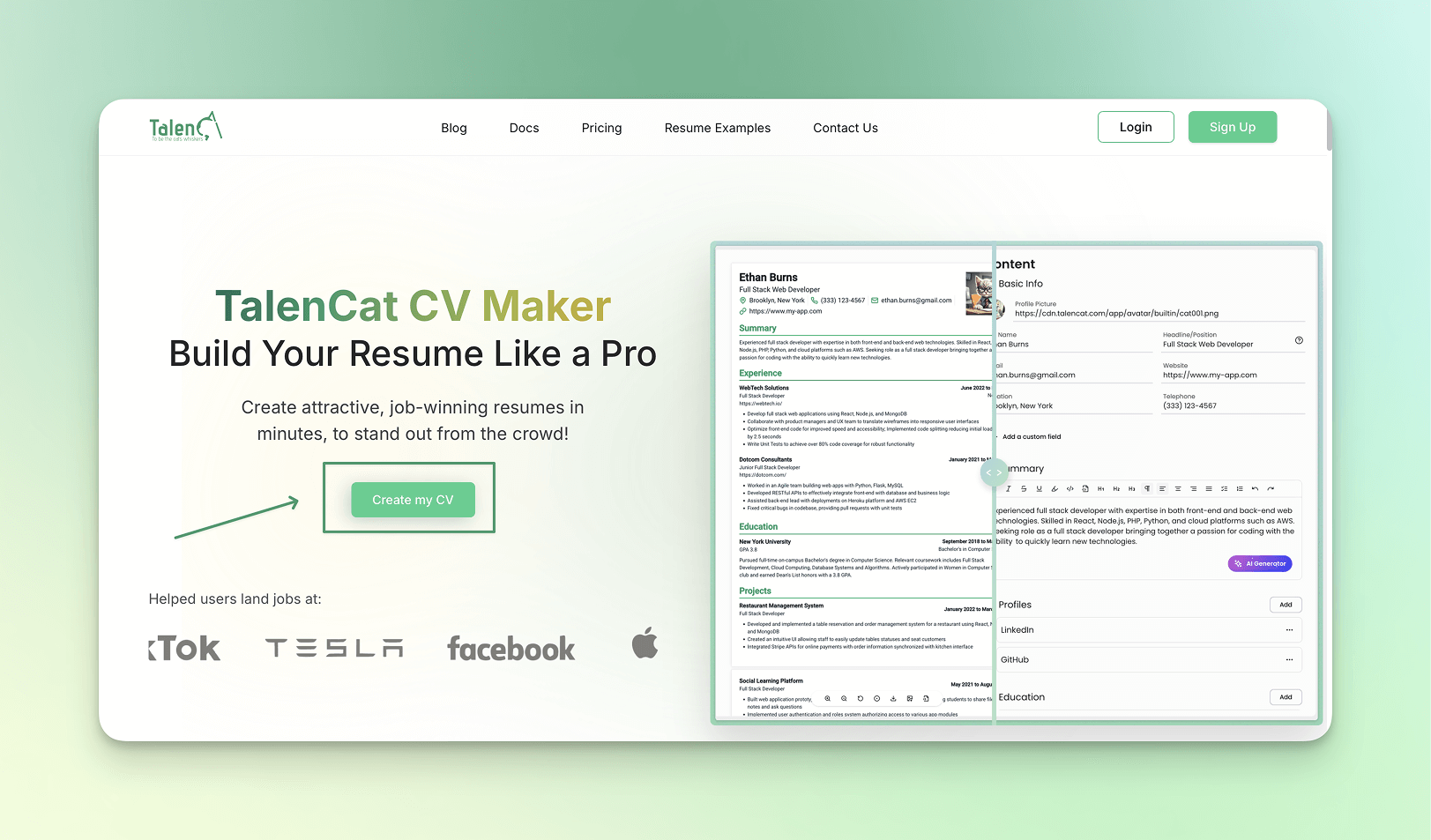
Quick Registration/Login via Google Account
You can quickly access TalenCat CV Maker services through your linked Google account.
On the registration/login page, click the "Continue with Google" button.
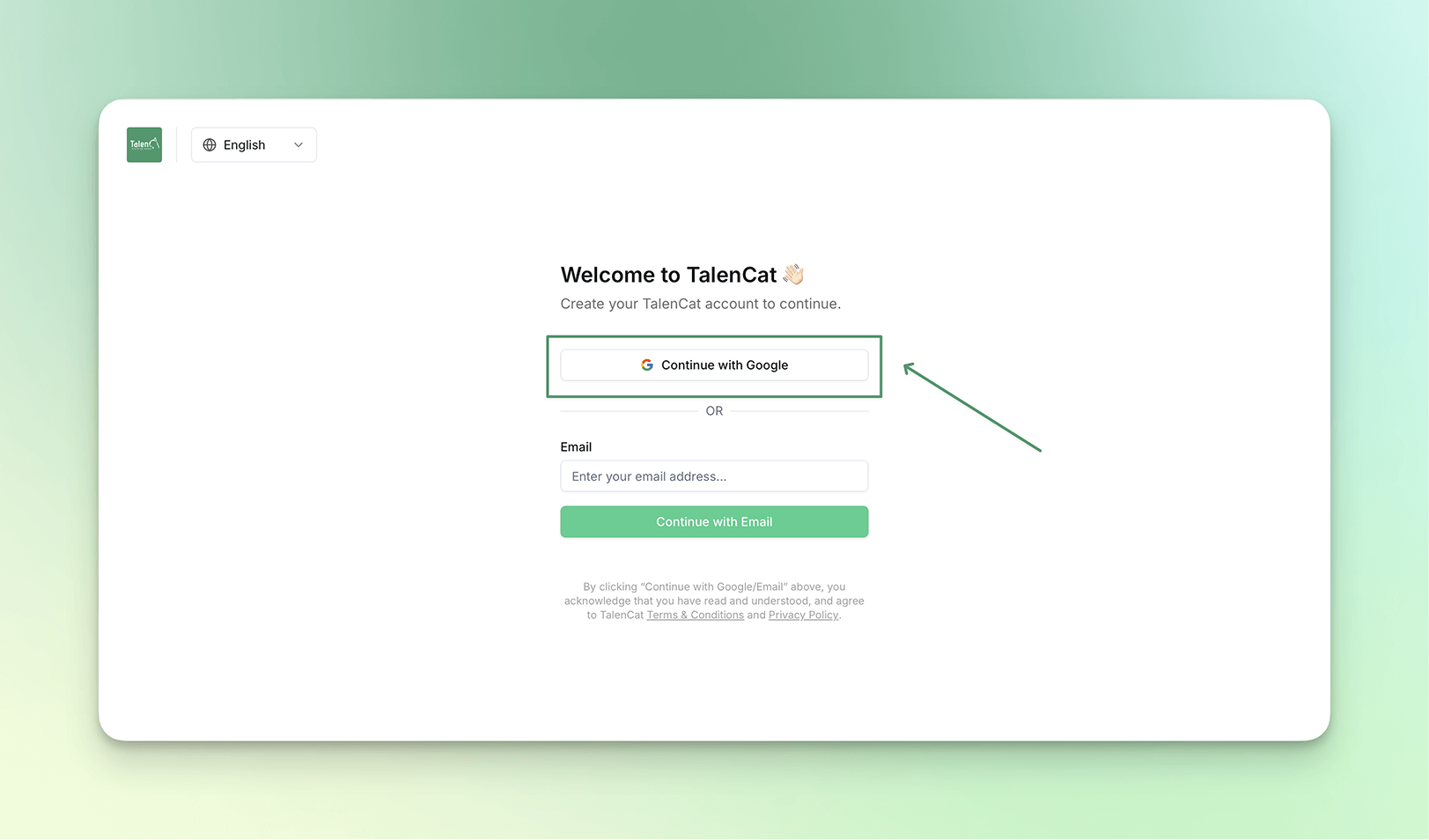
You will be directed to the Google account authorization page. Select the Google account you wish to link (it is recommended to use your primary account to avoid future login issues).
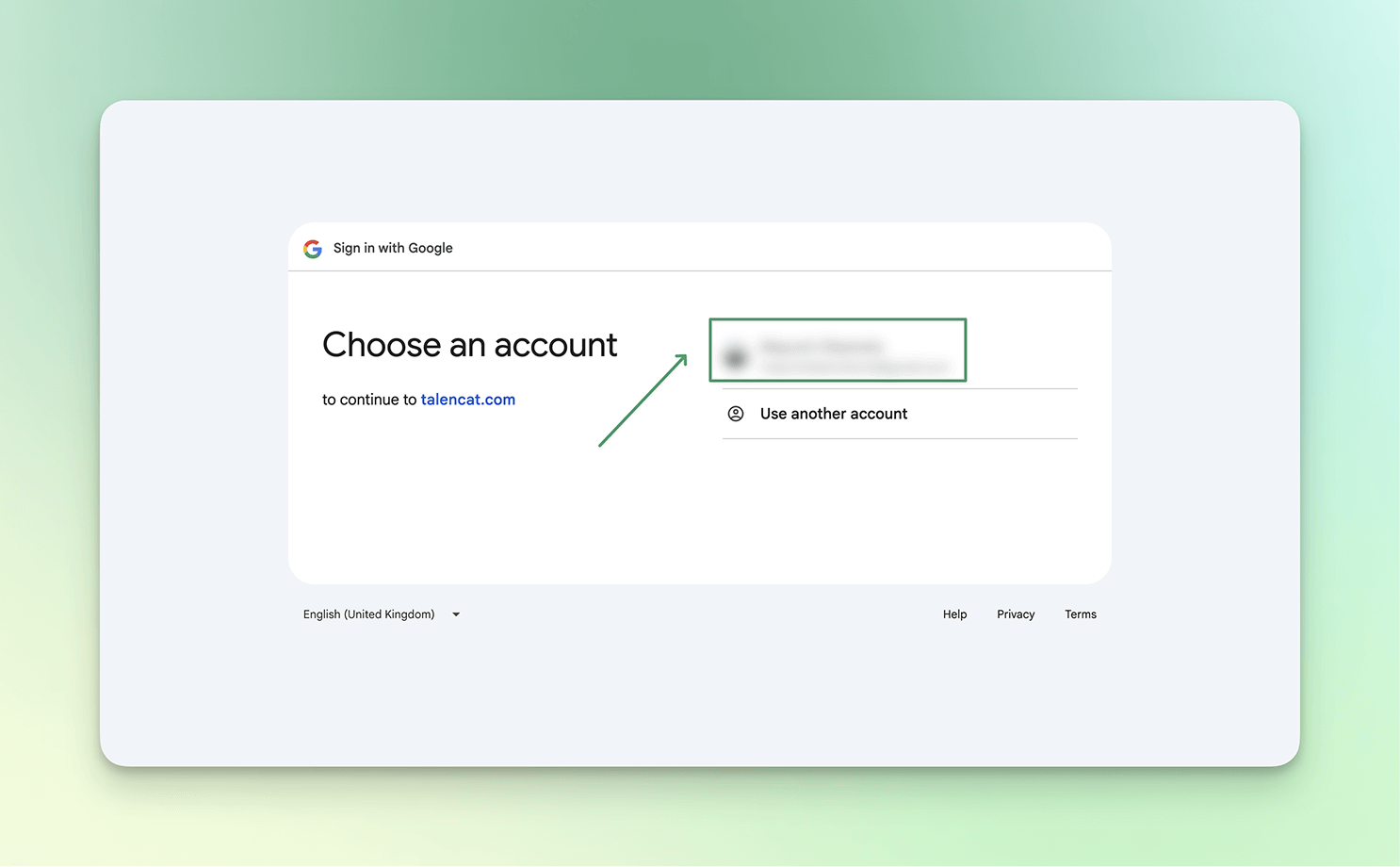
Once authorized, this account will automatically register a new TalenCat account and redirect you to the TalenCat CV Maker Dashboard, where you can begin creating your resume.
Registration/Login via Personal Email
If you prefer not to use a Google account, you can also register for TalenCat CV Maker using your personal email. Simply enter your email and click the "Continue with Email" button.
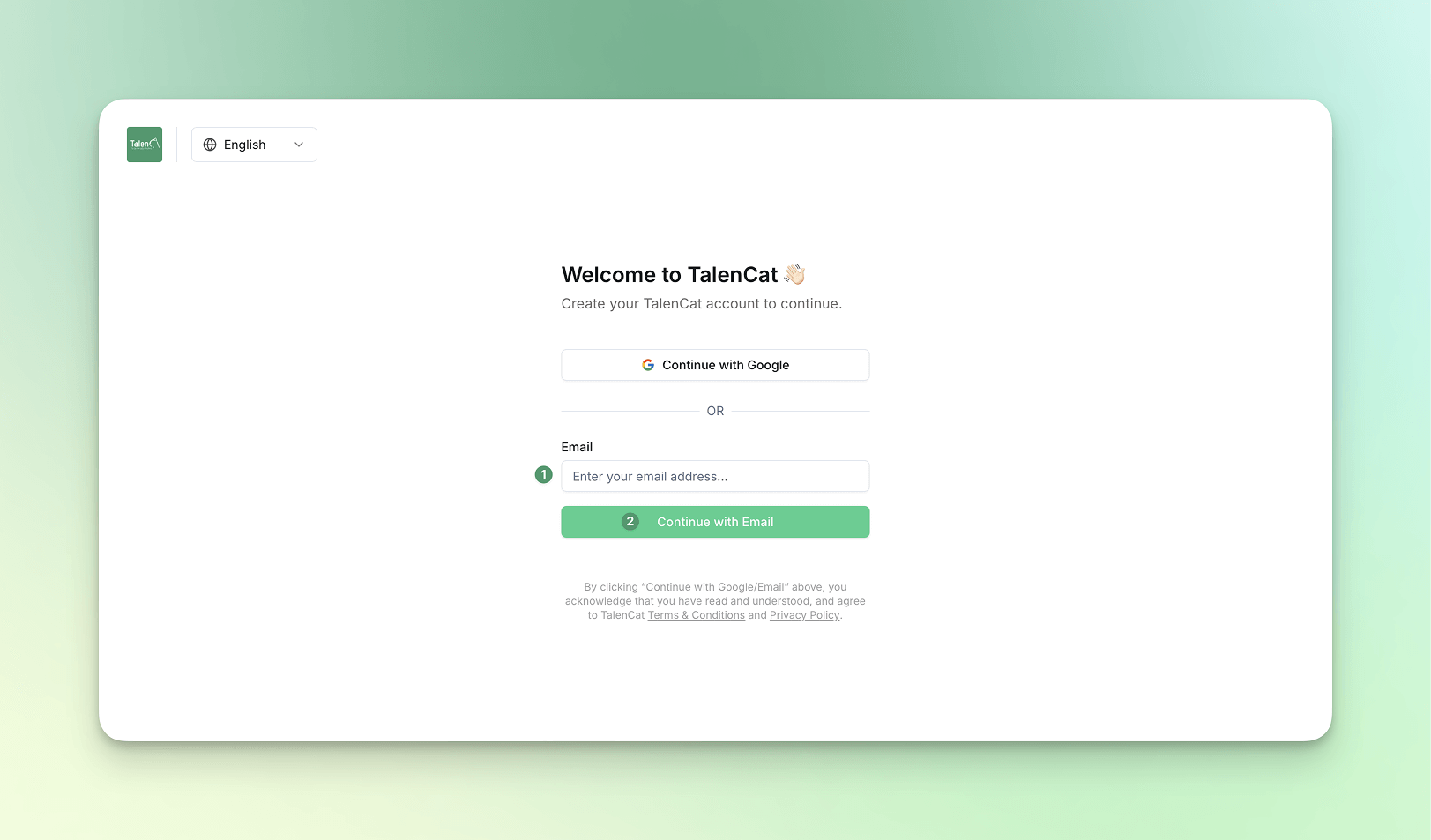
TalenCat will send an email to you containing a 6-digit verification code.
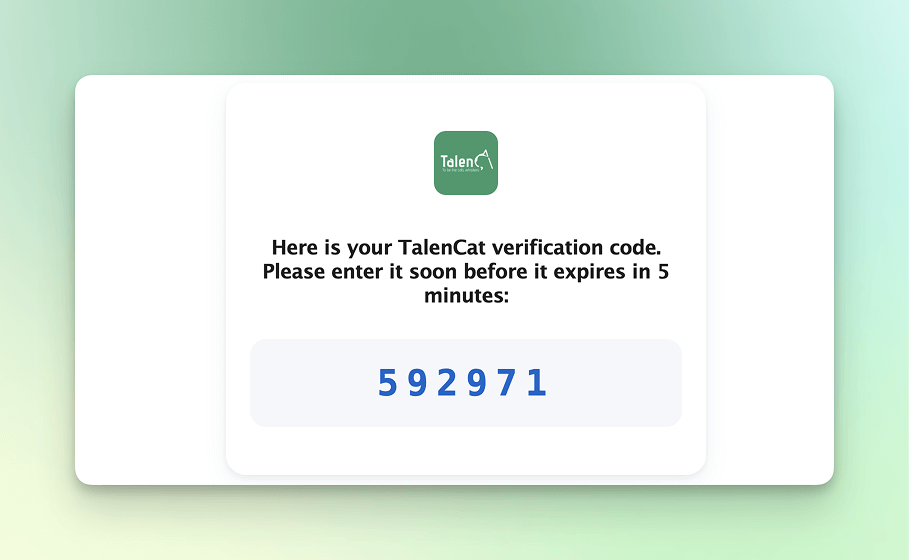
Go to your email, copy the verification code, and enter it into the "Verification Code" field on the login page. Click the "Login with Email" button again.
If you do not receive the email, please check your spam folder to ensure it wasn't mistakenly flagged.
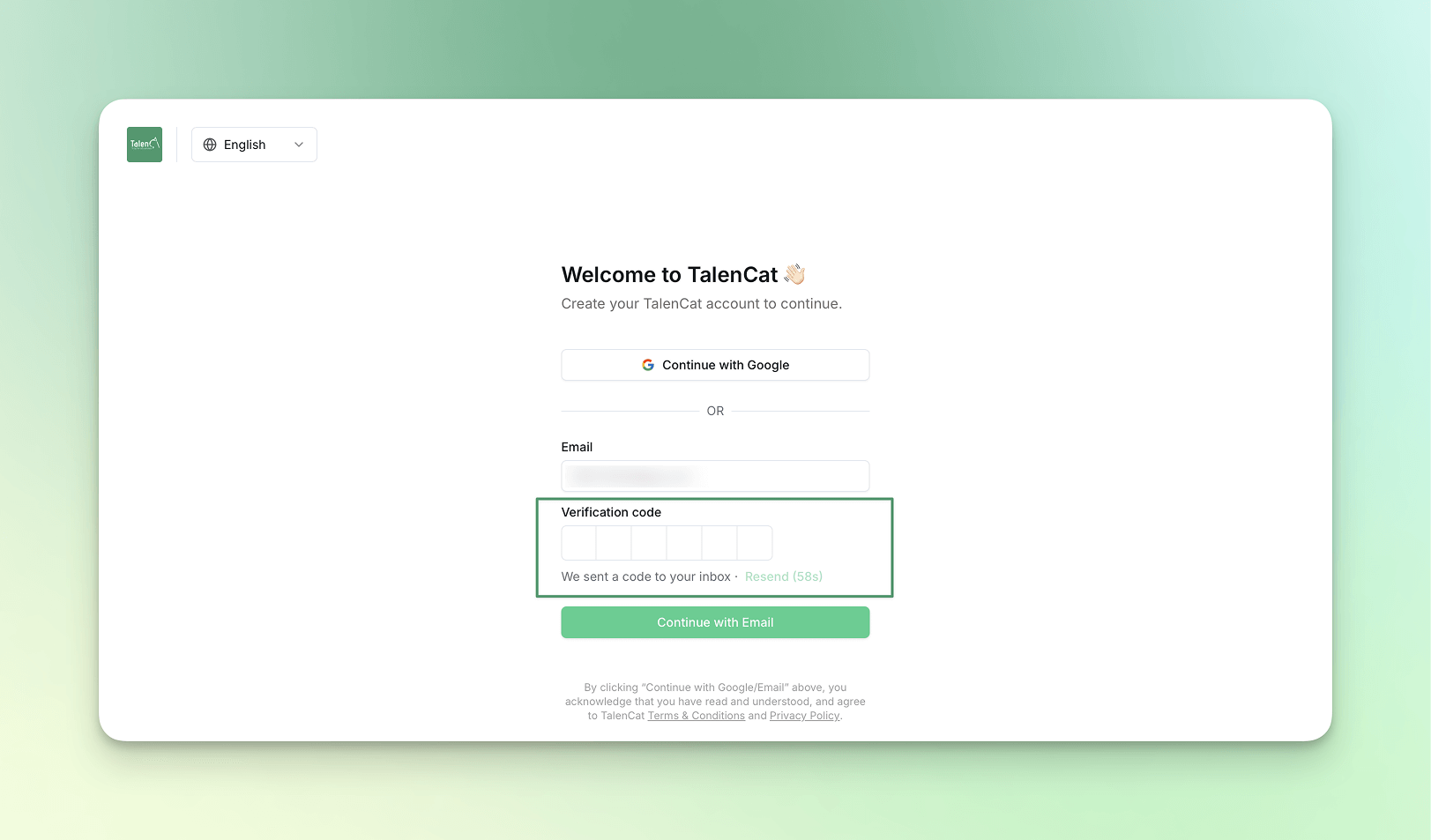
Congratulations, you have completed the registration/login process. From now on, all your resume creation and modifications will be synced in real-time to the cloud, making resume management simpler and more efficient.
Start crafting your resume now!