TalenCat Account Settings
After registering your TalenCat account, you have the option to update your account settings at any time.
Accessing the Account Settings Page
Once logged into your TalenCat account:
- Click on the Personal Account module located at the bottom left corner.
- Select the "Settings" option.
- Choose the "Profile Settings" module.
You have now successfully accessed the TalenCat account settings page.
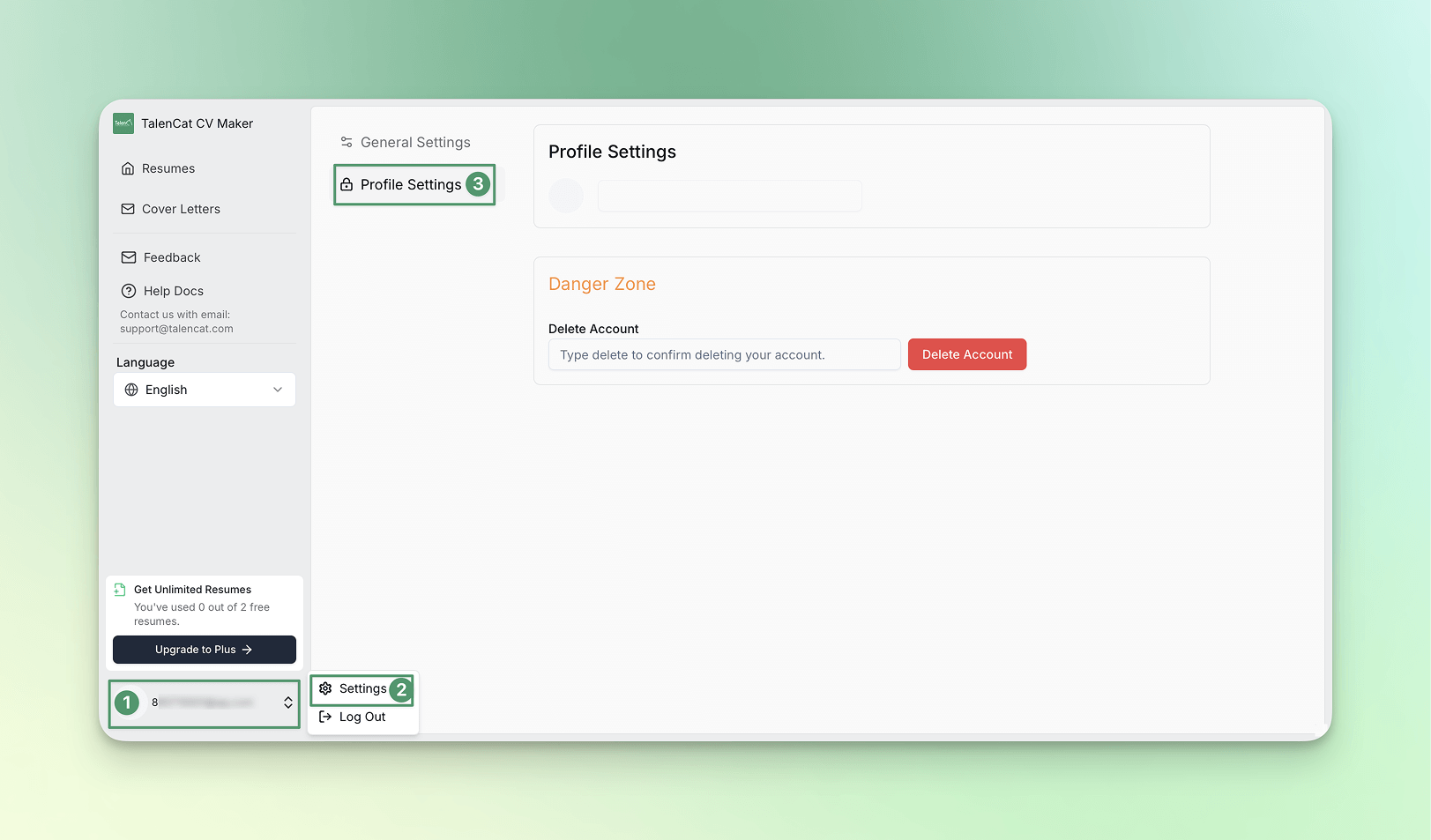
Account Management and Deletion
If you decide to discontinue the service, TalenCat allows you to delete your account. To prevent accidental deletions that could result in unnecessary data loss, deleting an account requires you to type delete in the "Delete Account" section, and then click "Delete Account." All data stored on our servers will be permanently erased.
Note 📢:
- The account deletion process is irreversible; once an account is deleted, it cannot be recovered.
- After an account is deleted, all data (including resumes, drafts, and personal information) will be permanently removed from the cloud and cannot be retrieved.
- We strongly recommend backing up all your data prior to deletion to avoid any loss of information.