Online Resume Sharing
TalenCat CV Maker offers an online resume sharing feature, making it convenient for you to share your resume with potential employers.
Enabling Online Resume Sharing
After completing your resume, click the "Page" option in the left navigation bar. Find the "Visibility" button at the bottom. To share your resume, simply turn on this button to set the resume status to "Public," and a link to your resume will be generated.
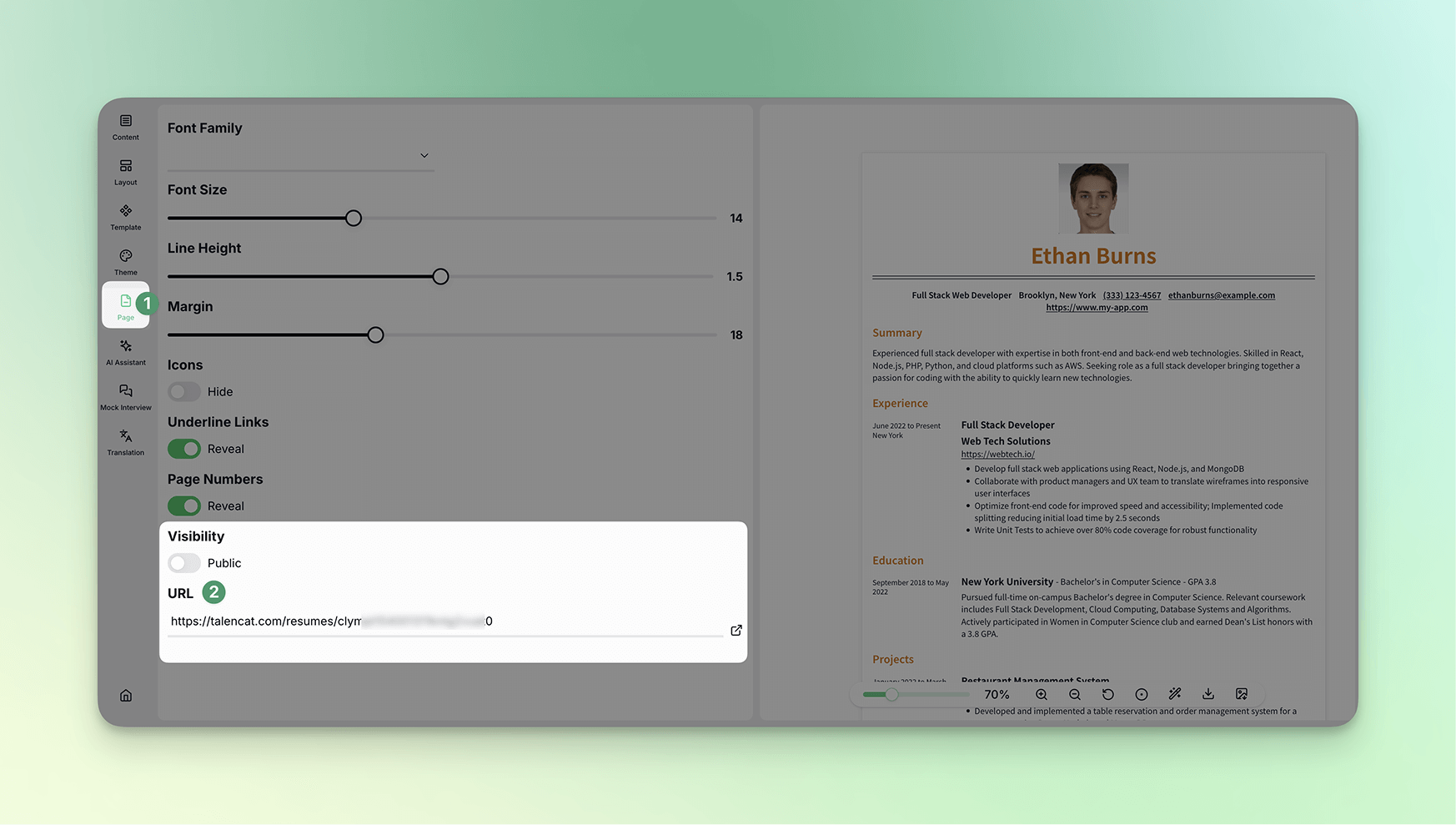
Permissions for Online Sharing Links
Once the "Visibility" is set to public, the system will automatically generate a unique resume link. Anyone with this link can access and view your resume.
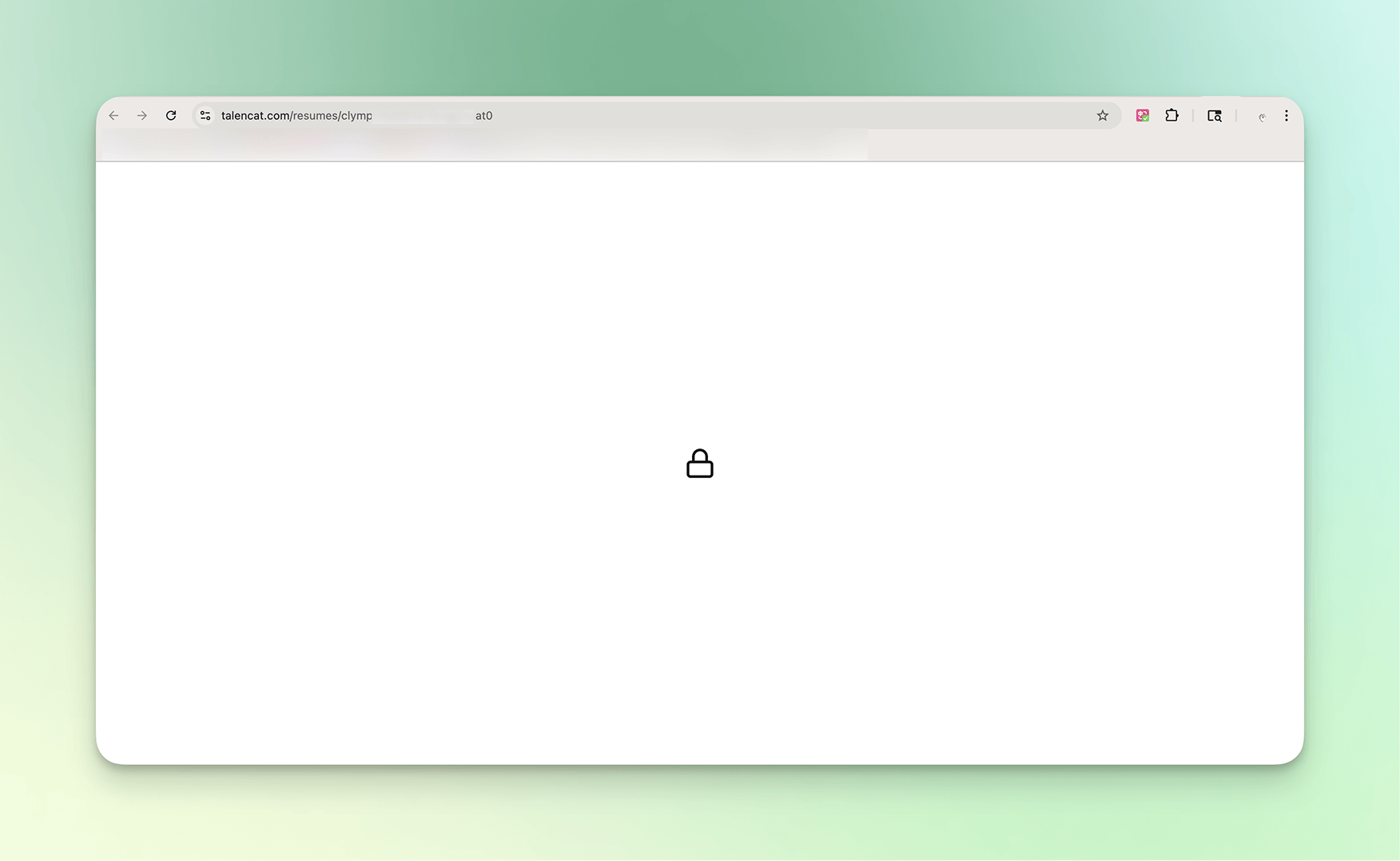
You can adjust the resume's visibility at any time. If you revoke the public setting, individuals with the link will no longer be able to view your resume until you make it public again.