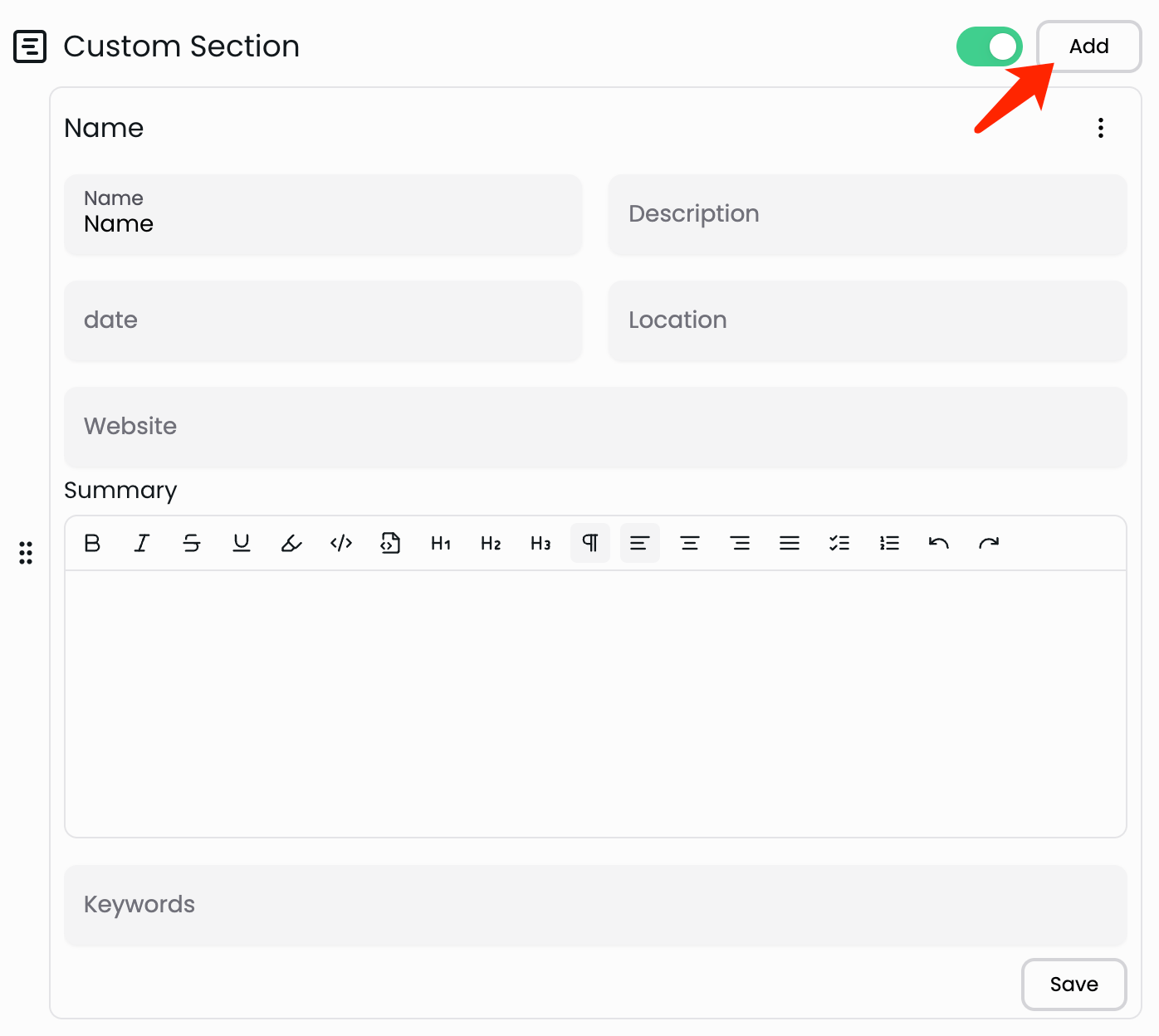Custom Sections
TalenCat CV Maker provides users with more than a dozen built-in content modules to maximize customization of their resume information. However, to prevent our built-in modules from failing to meet user needs, we provide custom modules for users.
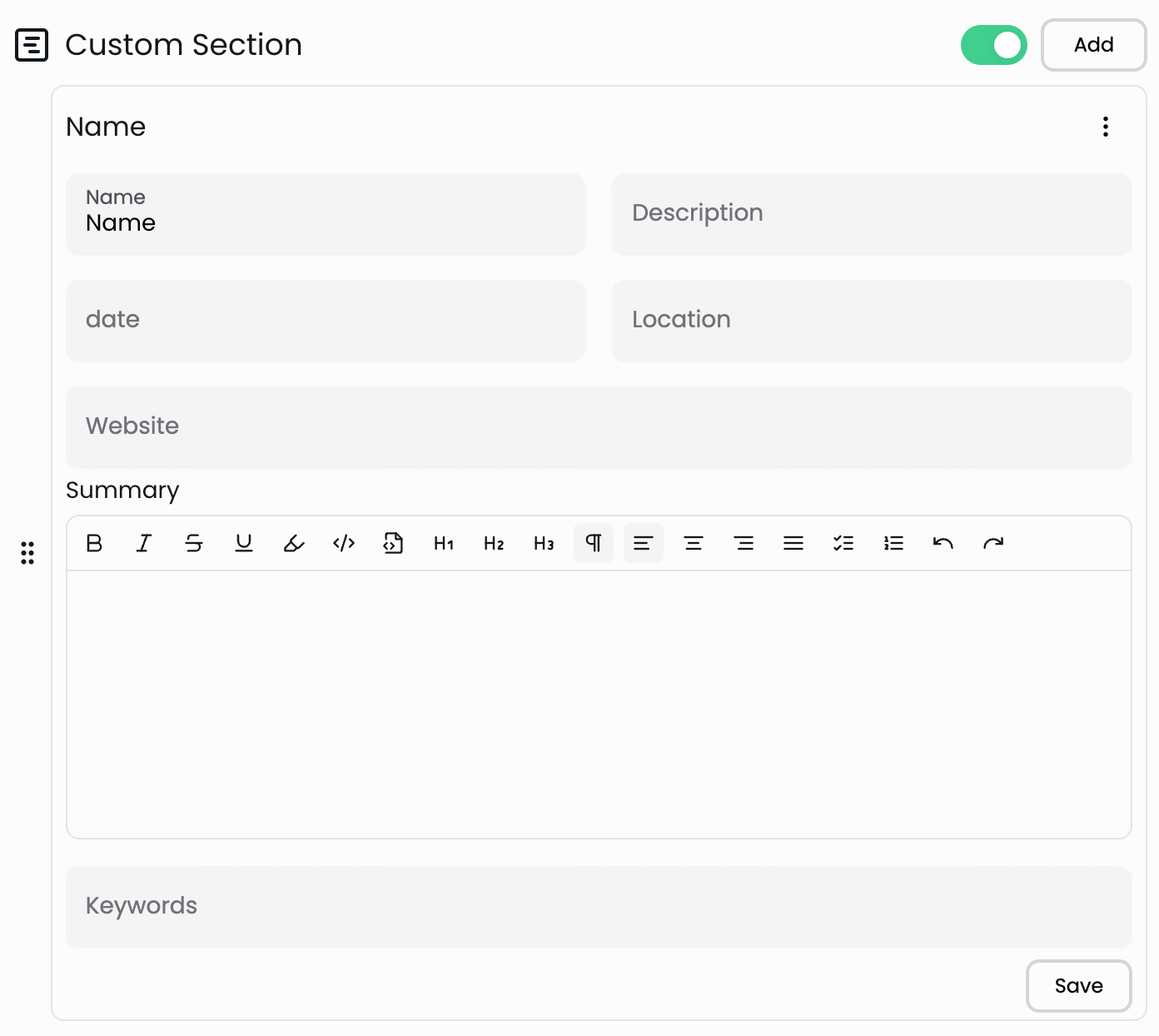
Introduction
As the name suggests, custom modules allow users to add any module information to their resume in addition to the built-in modules provided by TalenCat CV Maker. In custom modules, users can set the module name themselves and customize the following items in the content details of the custom module:
-
Name
-
Description
-
Date
-
Address
-
Website
-
Keywords
-
Detailed information
Users can decide for themselves whether to use custom modules and which items in custom modules based on their needs.
Add Custom Section
If you want to add a custom module to your resume, in the resume editing interface, slide the "Resume Content" tab at the bottom left to the bottom and click the "Add a new section" button.
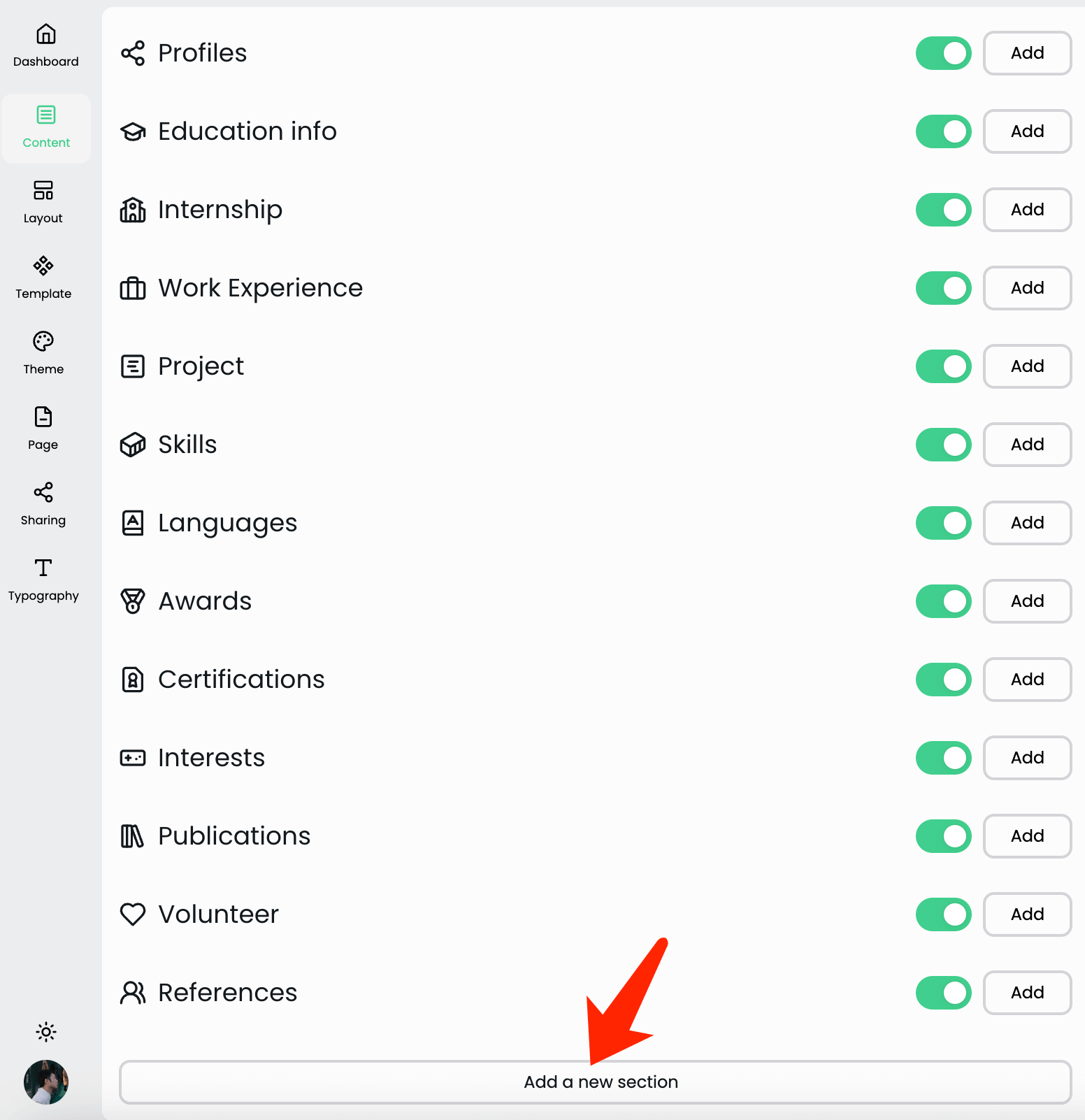
Then in the added custom module, click the "Add" button to add content information in the custom module.