Resume Layout Settings
In order for users to create resumes that meet their expectations and maximize customization, TalenCat CV Maker provides resume layout setting options. Via resume layout settings, users can freely change the position of each content module in the resume to achieve their ideal resume effect.
Change Resume Layout
If you need to change your resume layout, at the top of the resume editing page, click on the "Layout" tab and scroll down the page to find the "Layout" module.
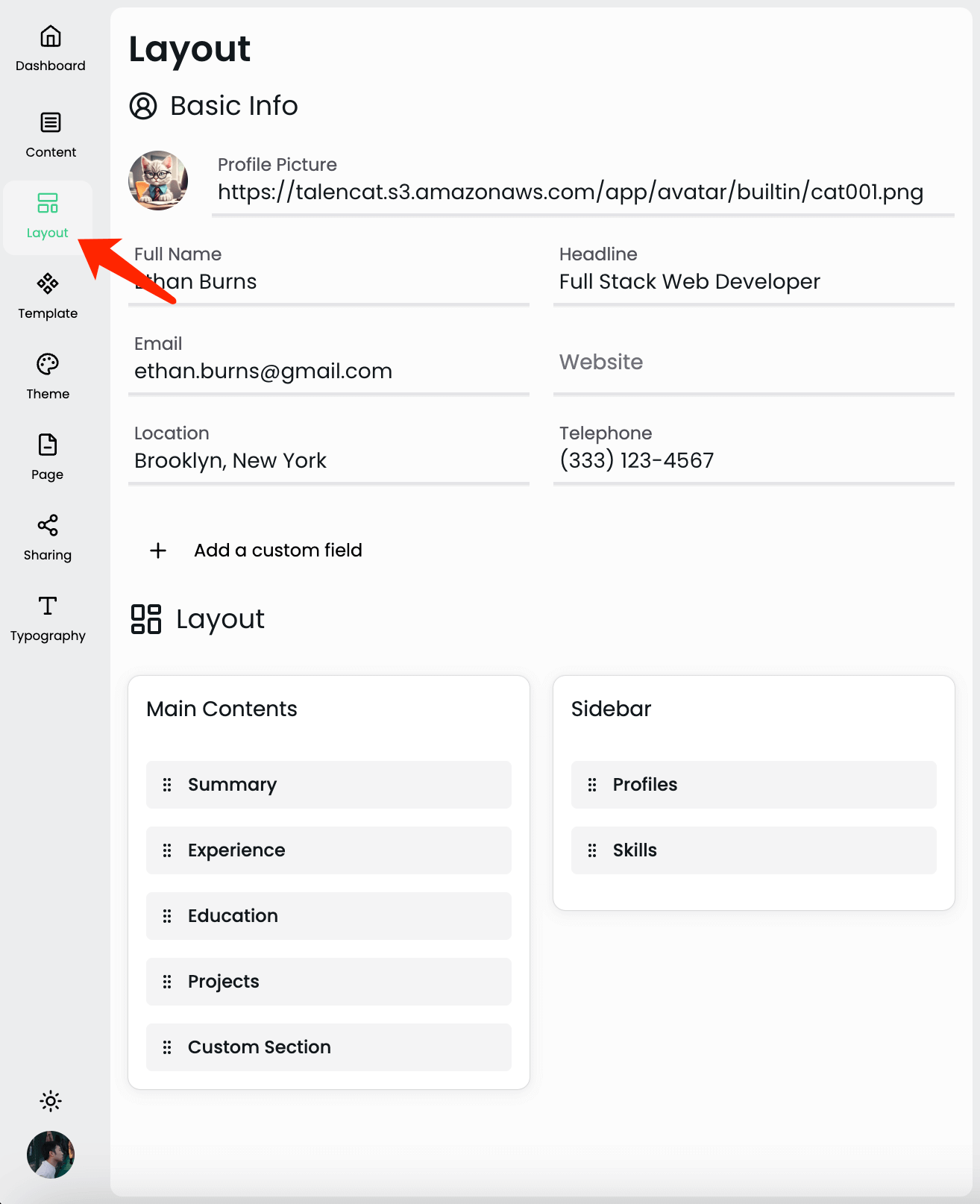
This module will visually display all content modules in the resume. You can drag them with your mouse to change the layout.
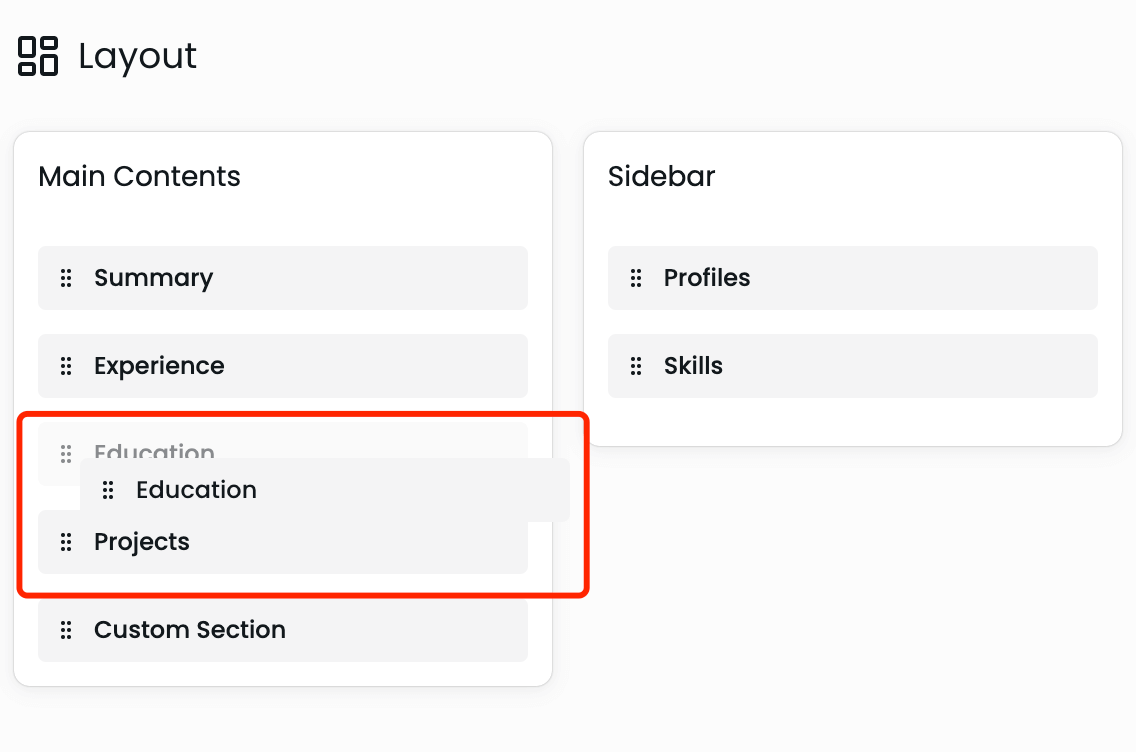
-
Order of modules when resume has 1 column: Display items in Main Content from top to bottom first, then display content in Sidebar from top to bottom.
-
Order of modules when resume has 2 columns: Display content according to the order defined for items in Main Content and Sidebar respectively.