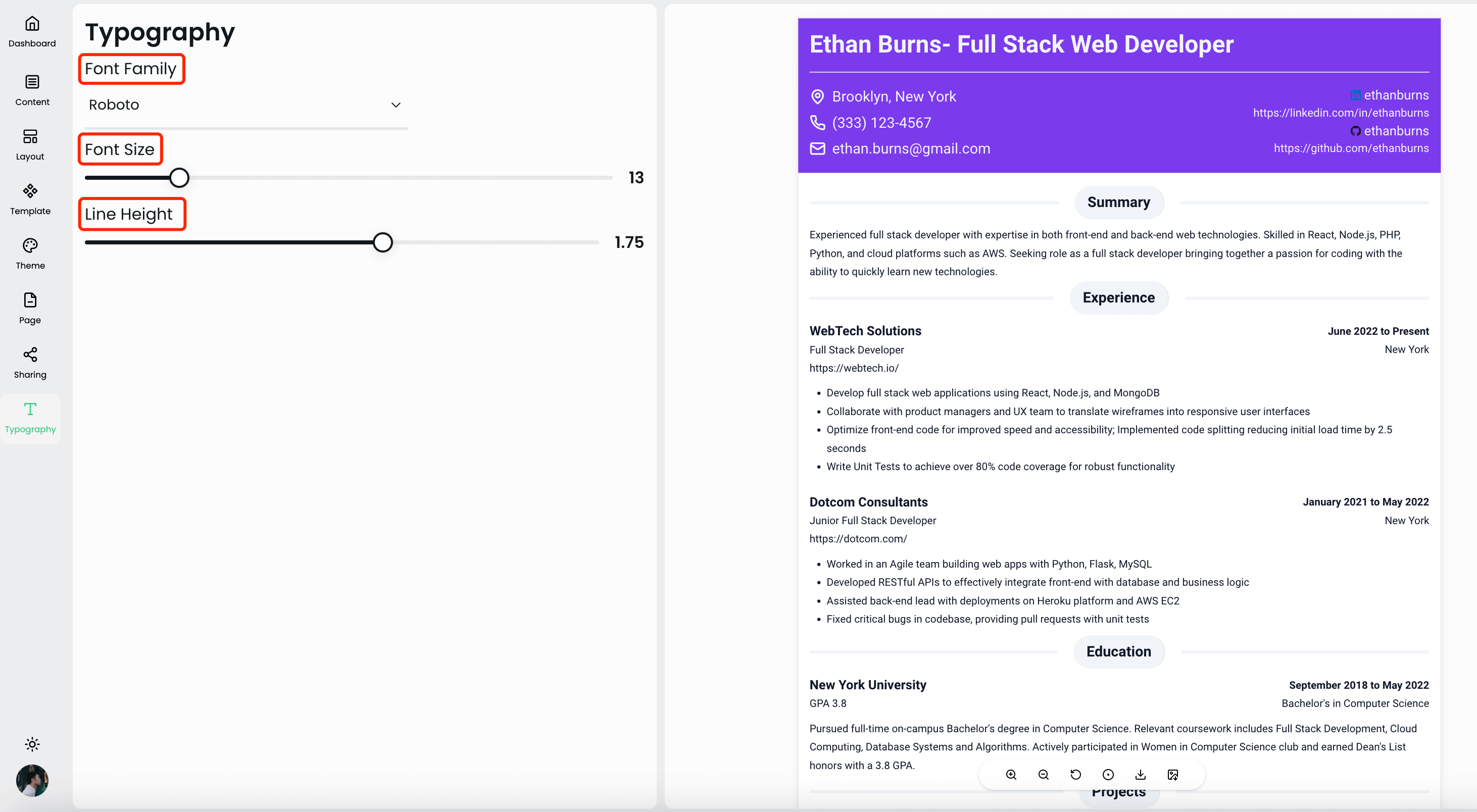Custom Resume Settings
After completing the resume content creation and layout changes, you can customize settings for your resume.
Resume Templates
TalenCat CV Maker provides users with a variety of resume templates. After finishing editing your resume, you can click on the "Template" icon to select your preferred template. Once a template is selected, all content information will automatically adapt to the new resume template without requiring additional editing.
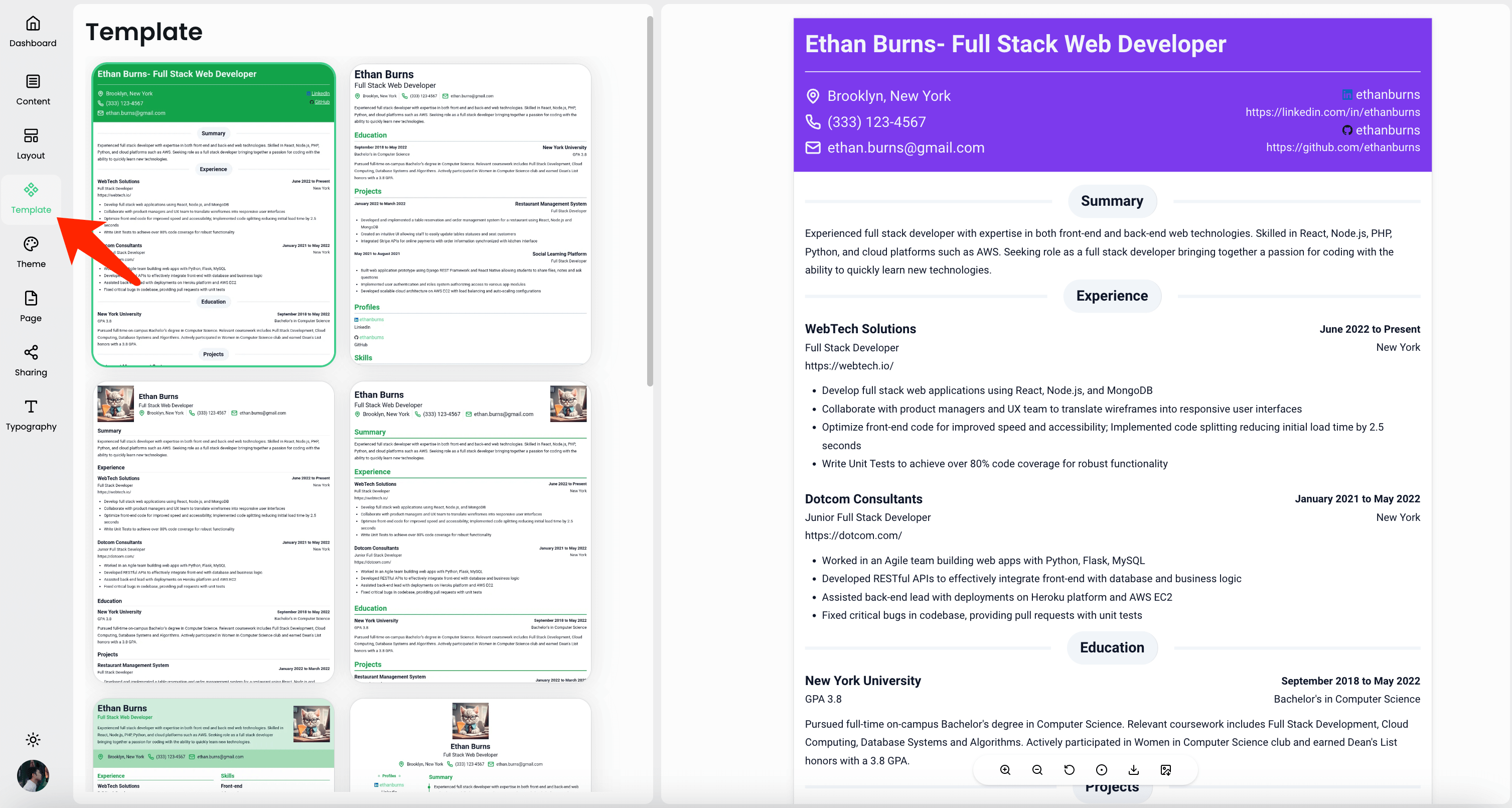
Theme Color
Users can customize the tone of their resume by changing the resume theme color. Click on the "Theme" icon and choose your preferred color. Your resume colors will change accordingly.
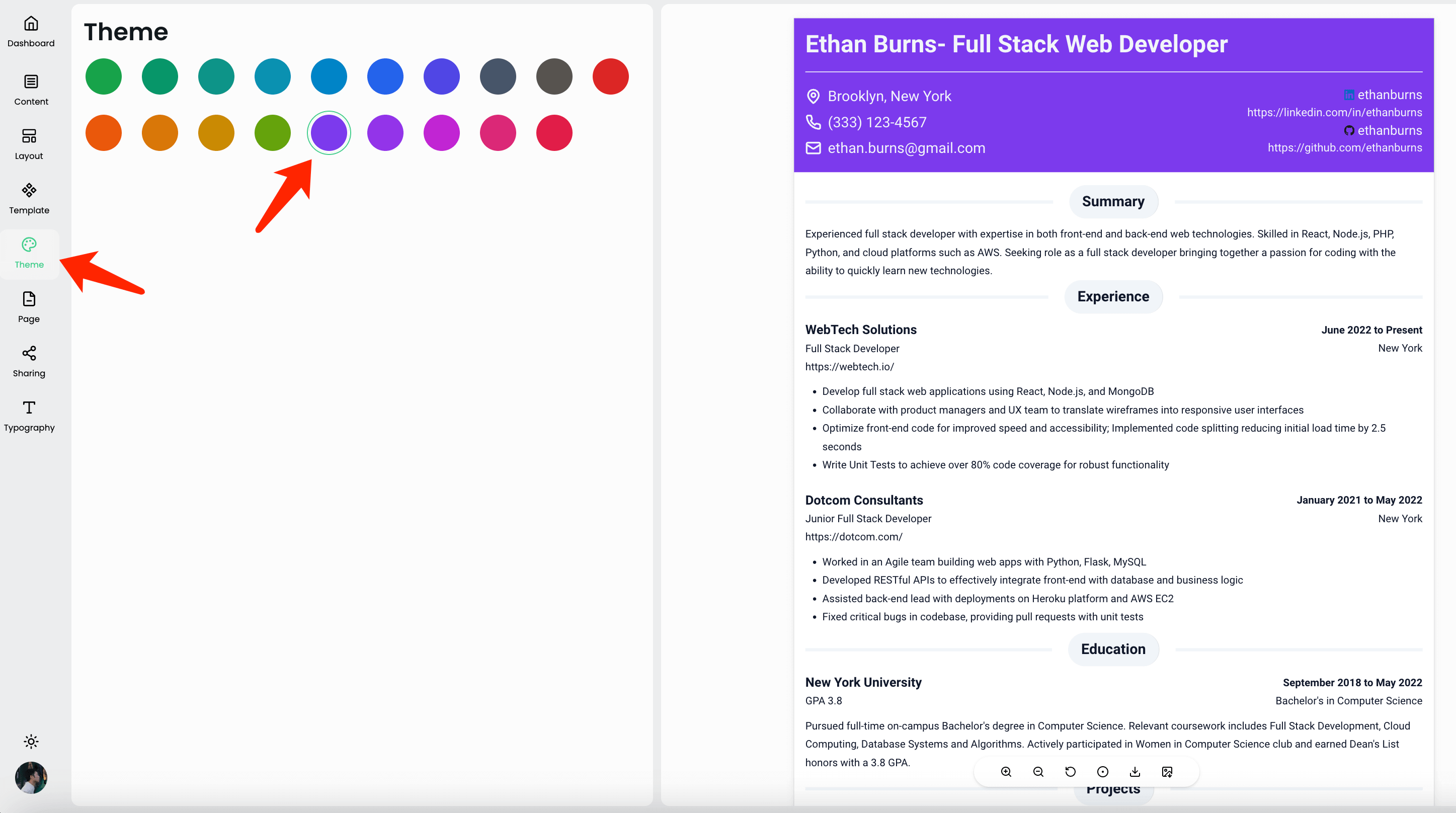
Page Settings
Through Page Settings, users can customize where resume content is displayed on the page. Users can define the scope and position resume content is presented by customizing page margins.
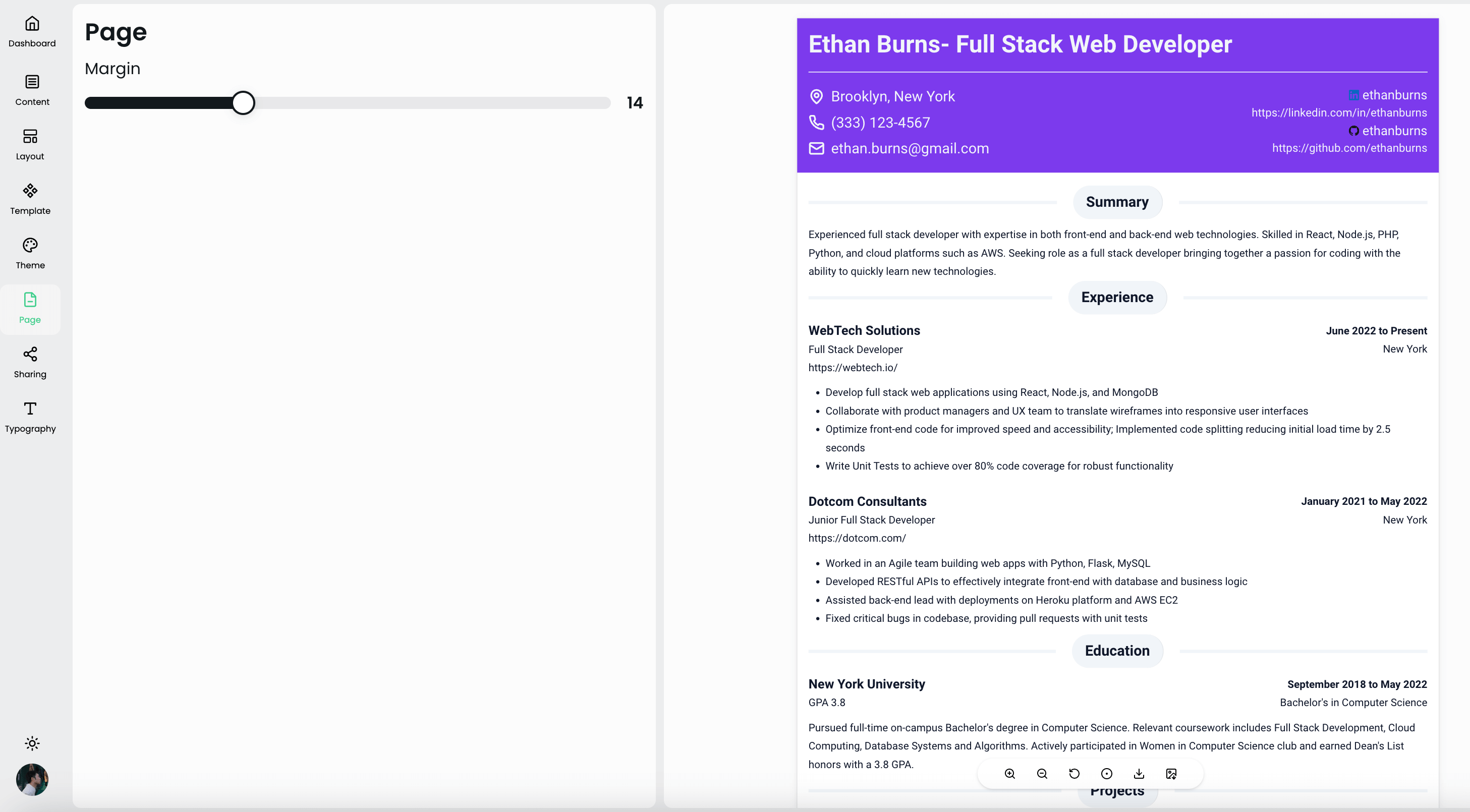
Typography
TalenCat CV Maker allows users to change resume font and font size. By clicking on the "Font Style" icon, users can customize font, font size, and line spacing to make your resume more visually appealing and meet personal expectations.