Create a New Resume
After successfully registering your TalenCat account and entering the Dashboard page, you can easily create your resume by following this documentation.
Step 1: Click the "+ Create Resume" button in the top right corner to create a new resume.
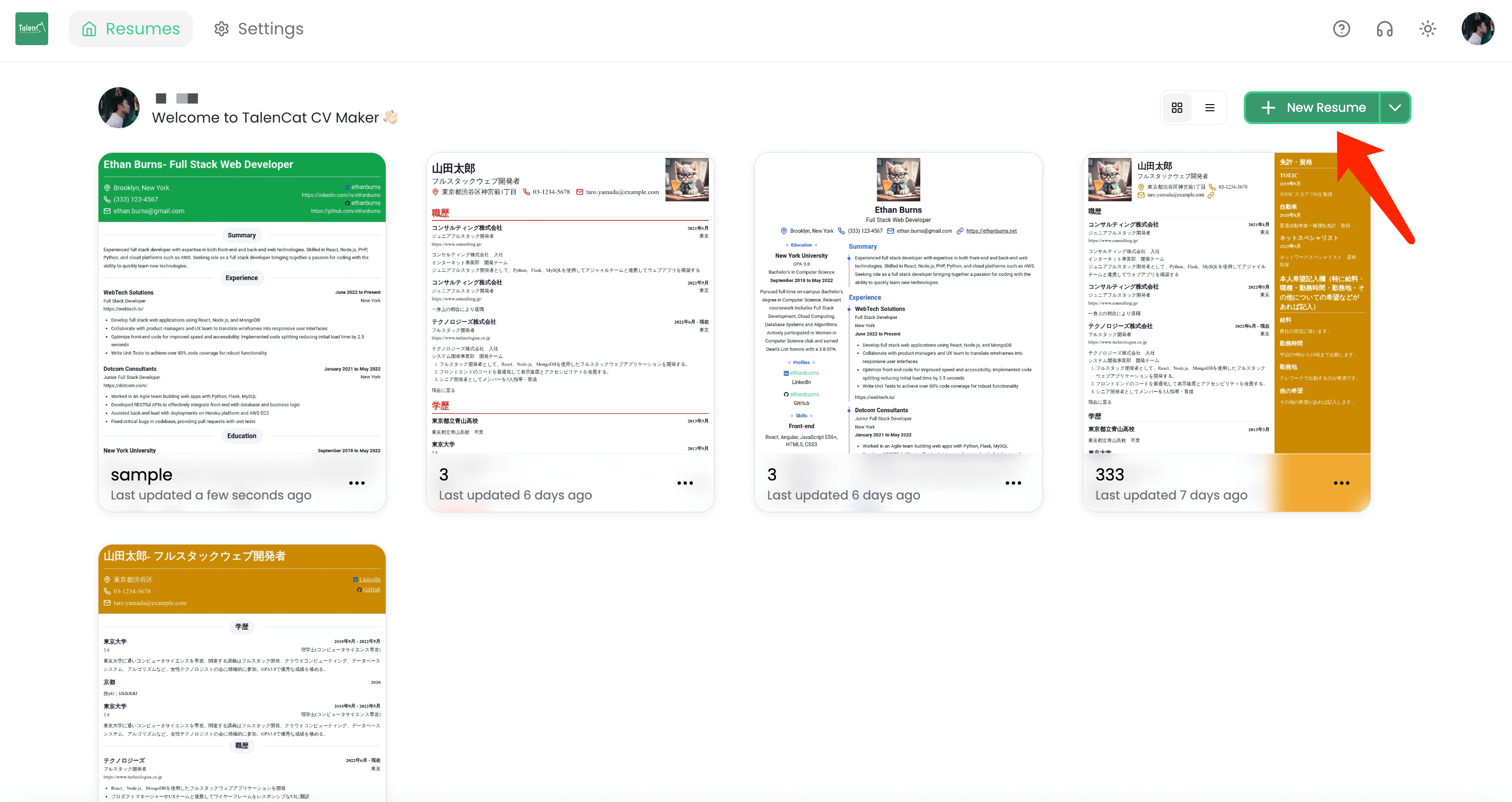
Step 2: To more easily manage your resumes later, you need to name this resume.
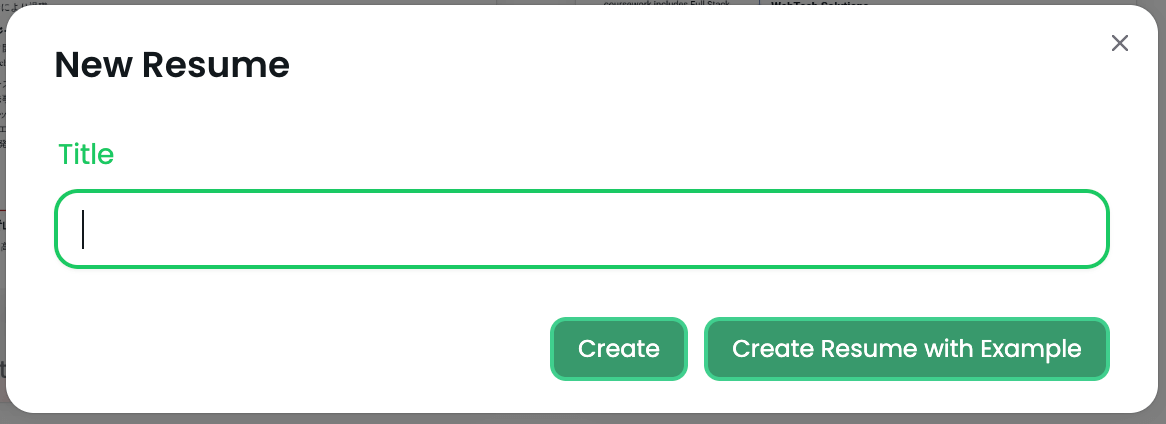
Step 3: Click "Create" or "Create from Template"
- Create: Creates a completely blank resume where you need to fill in all resume information.
- Create from Template: Create your new resume using the resume content templates provided by TalenCat CV Maker. You can modify any information on the resume. (Suitable for beginners with no resume writing experience who don't know how to write a resume.)
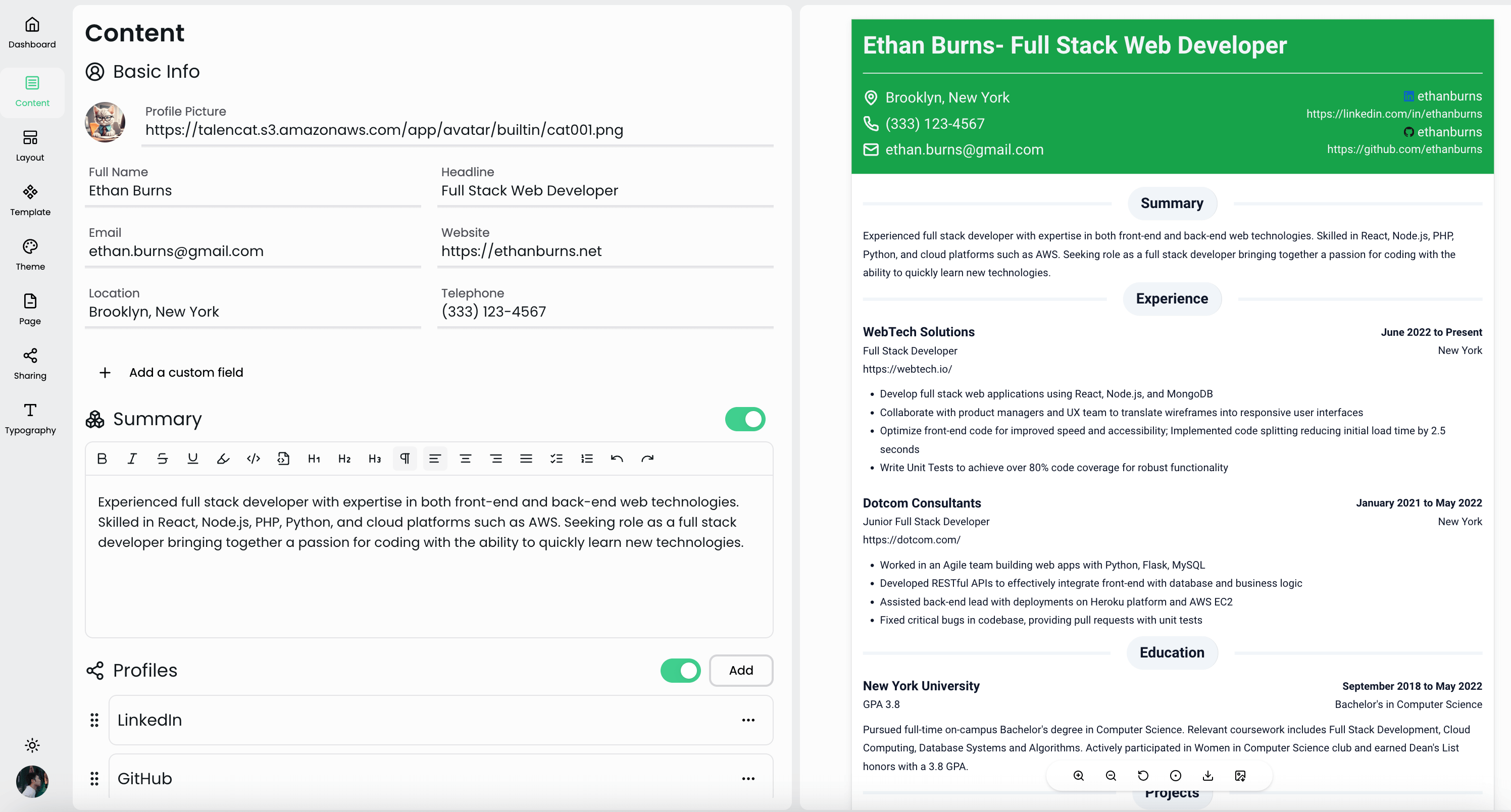
After your resume is successfully created, you will be automatically redirected to TalenCat CV Maker's editing page where you can edit resume content, change resume templates, adjust resume layout and more for this resume.